Welcome to your land!
Within the space you are able to grow your farm and personalize it. You will see first hand that there already some items already on your land. Lets go over a few of them, as well as go over all the options that come with your land.
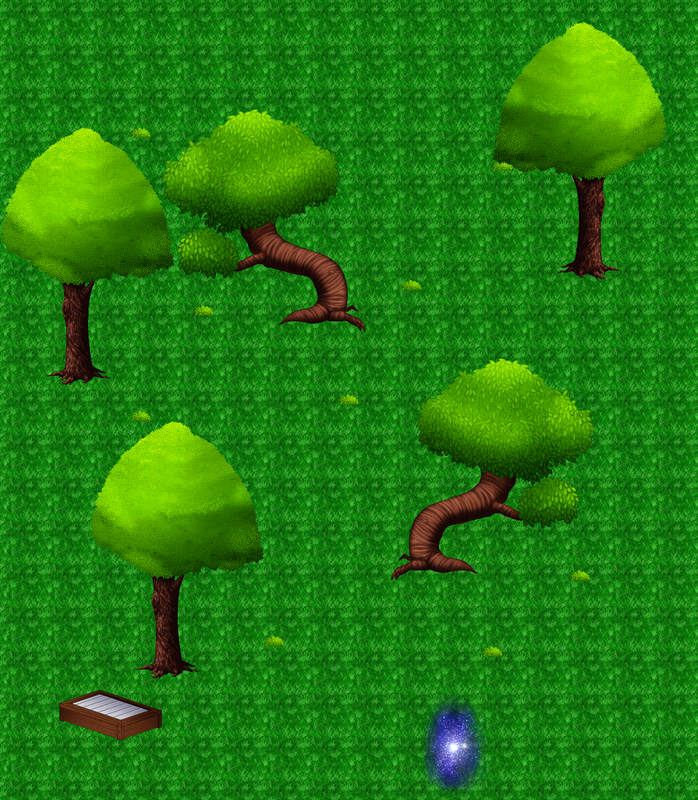
 This is your sellbox. You can use any sellbox on any land. When you open the sellbox you will see a count down of when these items will be sold. So you have up to that time to change your mind if you wish to actually keep the items. All you have to do is click the item to put it in or take it out! Items that you scavenge or make, can be sold within the sellbox or your can place them in the market for users to buy them.
This is your sellbox. You can use any sellbox on any land. When you open the sellbox you will see a count down of when these items will be sold. So you have up to that time to change your mind if you wish to actually keep the items. All you have to do is click the item to put it in or take it out! Items that you scavenge or make, can be sold within the sellbox or your can place them in the market for users to buy them.Along with your sellbox, You will encounter Alfred. He will come to pick up your items that are in the sellbox, you will also able to see his own personal store.
 This is a Portal. When you click on it you will be able to pick to 'go to the Hub' or 'to your own land'. Click Here If you want to find out about how to travel to other peoples lands!
This is a Portal. When you click on it you will be able to pick to 'go to the Hub' or 'to your own land'. Click Here If you want to find out about how to travel to other peoples lands!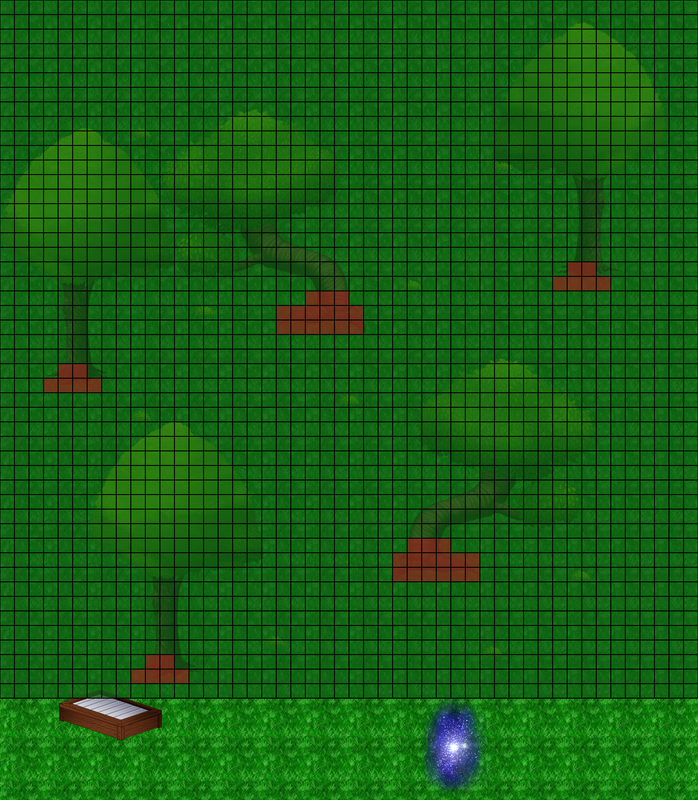
When you click this icon, it will open up a bar at the bottom of your screen. This will show you all the items currently in your land inventory. Simply click the item you wish to display and place it on the land.
You may notice that by clicking an item. It will open a wide variety of different options on the side bar, we will go over these options below. You will also notice that your land now has a grid look to it. This grid allows you to place items.
 Most of your land will be covered in these green spaces. This indicates that you are able to put items there.
Most of your land will be covered in these green spaces. This indicates that you are able to put items there. When you see these red squares. They indicate that you are unable to place an item overlapping it that has a red square.
When you see these red squares. They indicate that you are unable to place an item overlapping it that has a red square.At the beginning you may not start off with much. You will want to start off with placing your mailbox!
 Your mail box will help you connect with other members on Solia. This will allow you to private message your friends. You are able to use any mailbox within Worlds.
Your mail box will help you connect with other members on Solia. This will allow you to private message your friends. You are able to use any mailbox within Worlds. You will also have a tent as part of your starter pack too!
You will also have a tent as part of your starter pack too!Landscaping
 As you can see, there will be various trees and grass on your land. You can remove these items by making the Landscaping Tool. Remember you will have to equip the tool in order to use it.
As you can see, there will be various trees and grass on your land. You can remove these items by making the Landscaping Tool. Remember you will have to equip the tool in order to use it.Once the item is removed off your land, it will go into your land inventory where you can replace it if you desire too. This also means that you will have to make another landscaping tool to remove anymore items.
Side Bar Options
Close Edit
Clicking this icon will completely close out land editing. Allowing you to go back to what you were doing before!
Flip
When clicking a land item, this will allow you to flip it. Allowing you to personalize your land more than before! Excellent for making pathways!
Grid On
Having grid on, will show you were items can not be placed, Allowing you to make sure everything fits where it needs to go!
Grid Off
Clicking this icon will show you what your land would look like without the grid. Allowing you to better see how it would appear to others!
Edit Place Item
This icon will be on the bottom of your screen. By clicking this icon it will display all the items on your land currently.
Within this on-land inventory section. You are able to hover your mouse over the item icons and they will start to blink on your land. Showing which items you are about to be remove. This becomes very handy when you have many of the same time item on your land.
To remove items off your land. you just need to click any of the items within this on-land inventory and it will automatically be moved back into your land inventory.
Send To Bank
Clicking this icon will allow you to click any item currently in your land inventory by doing this will allow you to send it to your bank. This becomes handy when you wish to sell items to other users. Or move pet droppings and pet fluff to your bank.
For pet droppings and pet fluff. You will need to go to your bank and move them into your inventory so you are able to use them in recipes or to sell them.
Land Items
Get various land items through crafting and events! then decorate your land and make a home for yourself.





